Planning, discovering and navigating routes has always been our focus, yet improving the underlying map detail delivers tremendous value to our riders. Mark Roebke, REVER’s VP of Mobile Technology knew that PDF Maps were the solution. The challenge was finding a way to make Georeferenced PDF maps layer over our 3D map model. The team was able to develop a set of complex algorithms and you can now upload any Georeferenced PDF map into the REVER app and with a PRO subscription, you can even display in 3D.
That’s right, you can now bring those Forest Service MVUM maps to life in order to view legal off-road routes and determine how steep or gnarly a particular trail really is. You can also see detailed elevation information and find interesting geographic features, trailheads, park areas, camping sites and more using existing USFS, BLM and USGS maps.

This might not seem like big news on first read. But the first time I used a pdf map on my phone, I was navigating the Idaho Backcountry Discovery Route with an app endorsed by the Forest Service. While the concept is simple enough, the user experience wasn’t so gratifying. Essentially you take an existing printable map like those from the USFS, BLM and USGS and lay a digital version over the GPS app so you can see your location. It’s far better than having to carry a paper map and try to orient yourself based on context clues, but we knew there was an opportunity for REVER to improve the user experience of PDF Maps.
I think the most exciting part of adding PDF maps to REVER is being able to overlay any of our route content, POIs or challenge points on any georeferenced PDF map you want. That's because one challenge with navigating from a standard PDF map is once you get to the end of a map section you have to select the next map to see where the route goes next. While I was navigating the BDR this rarely happened at a convenient time, and since I was with other riders, I would just wait until we stopped to pull up the next map section. That meant I was relying on my fellow riders to navigate once I was off the map. In REVER, you can just keep following your route line and switch maps with the click of a button on the map tab when it's convenient.

The excitement over the latest feature is not exclusively mine. Our whole team is pumped about the launch of this as we have been testing in the field for months. Maja Blackwood, our Customer Service Specialist and main beta tester for PDF maps weighed in as well.
Maja says, “Off-road riding is fun, but there’s an issue that many of us have come across when it comes to dirt, dual-sport and ADV riding anywhere we go: where to ride? Though surrounded by mountains, valleys or deserts filled with dirt roads, two track and single track all over the place, it can be a bit frustrating not having a detailed resource where you can look at everything that’s around you, and decide where to go. Well, guess what? REVER’s new feature, PDF maps, allows you to do just that, and we couldn’t be more excited!” Well said, Maja.
REVER already has plenty of route content at your fingertips whether it’s Butler Maps Incredible Road segments, Featured routes curated by us and our partners, Community Curated routes that are submitted by REVER users all over the world, or off-road routes. Download your PDF maps and routes for offline and you can have the best of both worlds, without service, in 3D. Ride on!
Learn how to use this rad new tool. Check out our tutorial below.


.avif)



