This riding season has been fully pinned with awesome riding trips and motorcycle events for most riders and REVER employees alike. Riders like you have been ticking away miles on the odometer and have recorded around 40 million miles in REVER this season, so thank you for your passion to ride! While everyone is out riding, our technology team has been elbow deep in the REVER engine with hot, new features, bug fixes and overall better user-experience for the mobile and web platforms. As we navigate through the apex of riding season, we are pleased and stoked to look back at what the team has accomplished and introduced for our riders this season.
Location Based Camera Control with GoPro
Last year, GoPro opened an API (Application Programming Interface) called Open GoPro, that unlocked the ability for other apps to interact with their cameras and integrate into their ecosystems. When REVER Co-Founder, Mark Roebke, learned of this news, he went to work and created location-based camera control within REVER. Basically, you can set up zones on a map before you head out on a ride and if you are tracking in REVER and you enter into a zone, it will automatically start recording with your camera – no pushing of buttons or checking to see if the red light is on, the app will show you that the camera is active. This works on any GoPro after the Hero 9, including the new Hero 12. (This feature is for iOS only at this time)
A Whole New Way To Discover Routes
For a few years, the team at REVER has wanted to condense our Discover section and Track tab into a consolidated Map tab. All winter long, our tech team worked to consolidate our map screens to make finding REVER's thousands of curated rides even easier.
In the main map tab, you can explore routes in the upper right by clicking the ‘binoculars’ icon. When the menu pops out, you get presented with three options for different riding styles: Paved, Adventure, and Off-Road.
Once you dip your toes into the desired riding style, there will be more specific route categories that will feature exactly what you want. For example, if you are an adventure or dual-sport rider, click into Adventure and you will find non-paved Butler Motorcycle Map content, Hard ADV, Featured Routes, BDR (Backcountry Discovery Routes), and Community Curated! Not sure what you are feeling? Toggle on as many as you would like for a variety of routes!

Submit Rides For Discover
While our Discover section remains populated with routes curated by the team at REVER or partners like Backcountry Discovery Routes and Rider Magazine, we wanted to create the opportunity for riders to submit their favorite routes for all users to Discover. After you build or record a route, toggle the switch to “Submit Ride For Discover” and a REVER team member will review and approve the route.
What are the requirements we will be looking for? First and foremost, we’re looking for clean, simple tracks. Record a clean run and submit a tracked ride complete with photos and a route description. Or use our powerful route planning tools to create a ride you think others would love to experience. Some of the best routes are under 100 miles and should stand alone as a single day ride. Multi-day rides should be separated by day. Before you hit that submit toggle, consider whether your ride is one that you would recommend to a friend or someone visiting your area.

Community Curated Content
Once the routes go through our rigorous approval process, the routes submitted for Discover will now live in their own category, Community Curated. Just like other categories in Discover, you will choose between Paved, Adventure and Off-Road and then you will select Community Curated. These routes will give credit to the user that submitted the route. If your route is selected you will receive an email prompting you and your friends to share the stoke with rating and reviews!

Web Planner Update - ADVanced Off-Road Planner
During last riding season, we introduced our newest routing engine to the app, ADVanced Off-Road Planner. This routing engine steps outside the boundaries of your standard routing engine and allows you to plan over roads that may not be recognized by your generic engine. With this, you can unlock places to ride for ADV and dual-sport bikes by building complex routes over rugged terrain. Due to its underlying technology, this planner is not optimizing for the quickest way between waypoints, it leverages geometry to match your path between waypoints to a road recognized on the map. Due to this, you must place waypoints close together (we recommend under five mile segments). Unlock your off-road riding potential with this PRO level planning tool.

Help Resources More Available
New to REVER and have some questions? No problem! The bottom right tab in the app has been changed to Help to assist riders in learning more on their own ahead of reaching out to customer support. In the Help tab, there are pages for new updates, a guide to getting started, using REVERs features, a list of PRO benefits, troubleshooting tips, a link to our monthly, live webinar series (Whatever With REVER) and more! If you are new to the app and have some questions, this is a great place to get up to speed, answer any questions you may have and learn how to get the most out of every ride.

Suggested Friends For The Feed
The motorcycle community is one of the greatest parts about riding a bike, staying connected to those you ride with or follow is even better! During 2022, we rebuilt the Feed tab in the app to suggest recommended rides and showcase articles from our friends over at Common Trend. To take it a step further, we want anyone in REVER to be able to have something to follow, so we added in personalities from Common Tread, REVER super-users, employees, influencers and more for anyone to follow in the Feed!

Updated Map Settings
Riders have different styles, so their map preferences should reflect that. In the latest release, we revamped our Map Settings menu to make it easier to properly customize your map and navigation experience. All the classic features are still there such as Map Style, LiveRIDE, 3D Map Style, Weather Radar, Traffic and Offline Map downloading, but we did add a few new features. We heard your requests and implemented the ability to Disable Off-Route Alerts, turn on Zoom Level buttons and Adjust Route Line width.
For a rider that uses the Follow Route Line navigation option, Off-Route alerts can be extremely helpful if you happen to miss a turn. Basically, if you veer off the Route Line while you are riding, a pop-up appears at the top to indicate that you may be off your intended route. This may be great for many riders, but others may just use the Route Line as a overall guide and enjoy exploring off of that static line. Disable Off-Route alerts allows users to turn off this pop-up so they can explore more!
Zoom, Zoom! Under the navigation controls, we introduced the ability to Show Zoom Buttons on the map and set your default zoom level. While, this was previously done by pinching to zoom on the map, you now have the ability to do it with buttons, if you prefer!
The third option under the Navigation Controls portion of Map Settings is the ability to Adjust Route Line width. If your preferred way to navigate is Follow Route Line, ahead of launching a ride, you can adjust the size of the blue follow route line. This will allow that blue route line to be thicker or thinner and easier on the eyes for anyone that may be visually challenged.

As we rewind on the features introduced in REVER, we hope you are just railing the apex of your riding season and we hope to elevate your riding experience. As you ride your way to the end of 2023, tag us on social media @revermoto and hashtag #MakeEveryRideCount so we can share the stoke along with you! Two wheels down.


.avif)



